上一节创建了一个SelectSql方法,实现了查询。但如果想实现自定义的查询,需要重写自定义JDBC类中的SelectSql方法,首先我们想这样写:
ResultSet SelectSql(String sql){
Connection connection=null;
Statement search=null;
ResultSet rs = null;
try {
Class.forName("com.mysql.jdbc.Driver");
String url = "jdbc:mysql://127.0.0.1:3306/test";
connection = DriverManager.getConnection(url, "root", "1qazxsw2");
search=connection.createStatement();
rs = search.executeQuery(sql);
return rs;
} catch (Exception throwables) {
throwables.printStackTrace();
if(rs!=null){
try {
rs.close();
} catch (SQLException e) {
e.printStackTrace();
}
}
if(search!=null){
try {
search.close();
} catch (SQLException e) {
e.printStackTrace();
}
}
if(connection!=null){
try {
connection.close();
} catch (SQLException e) {
e.printStackTrace();
}
}
}
}这个方法返回Result方法,看似没有问题,但实际运行时会报错,因为在执行时,rs已经被关闭了。
使用接口实现
定义一个名为IRowMapper的接口
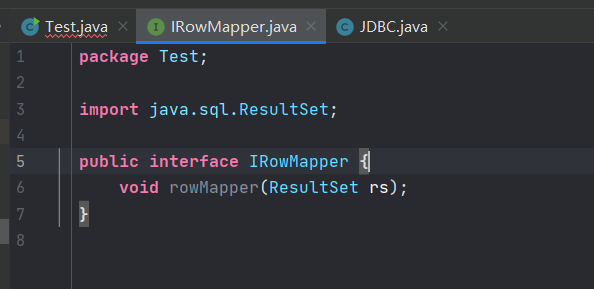
在SelectSql中,通过调用接口里的方法实现查询。
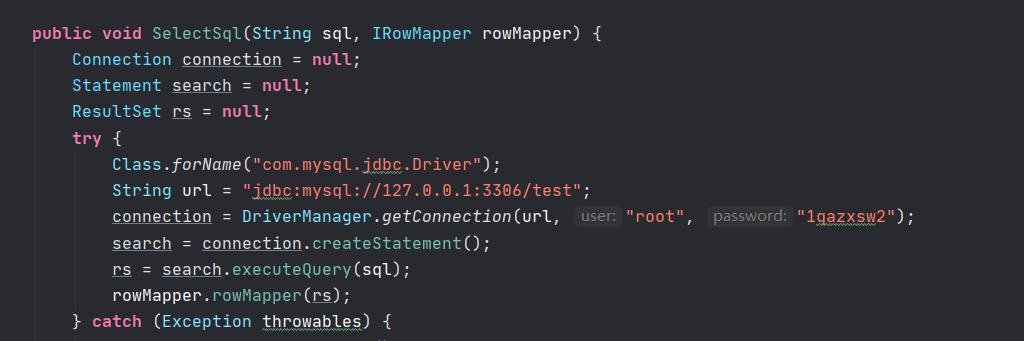
在主方法里写出一个实现接口的类
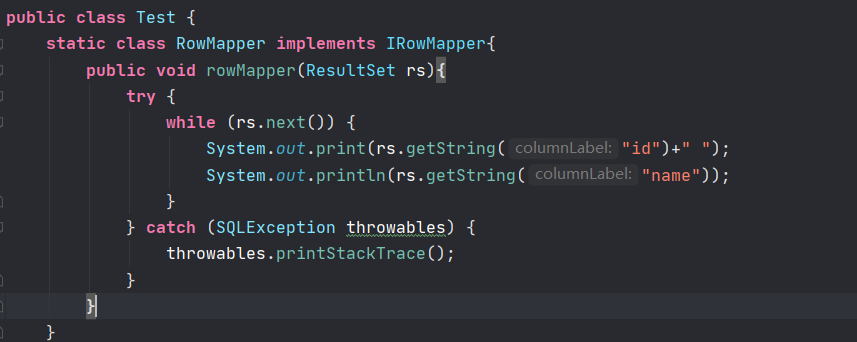
之后我们就可以传递接口实例,去实现Select了
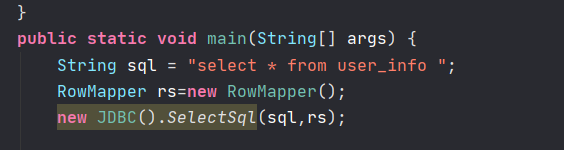
执行结果
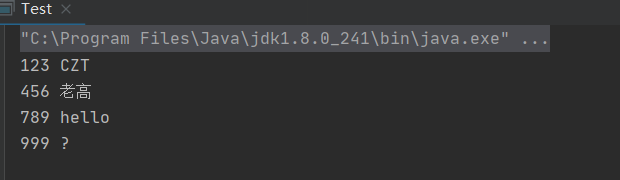
这样就解决了自定义查询的问题!每次把自定义查询的内容写在接口的实例里就好。
改进
把资源释放写成方法,实现代码复用
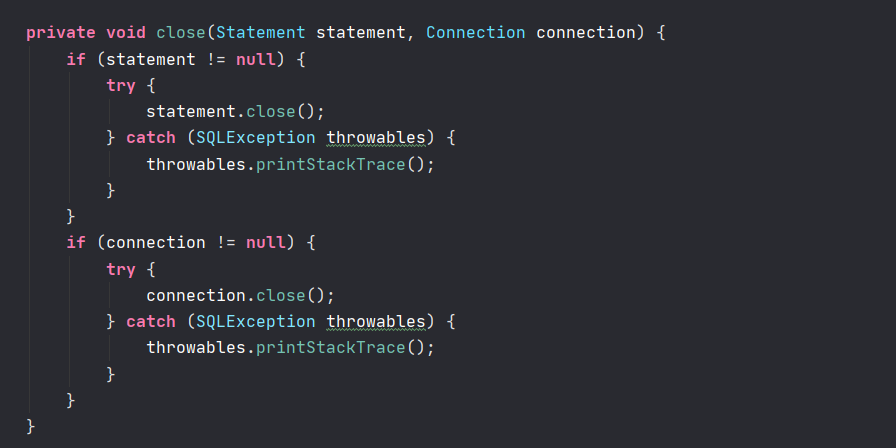
为select重载一个close(select里有一个ResultSet)
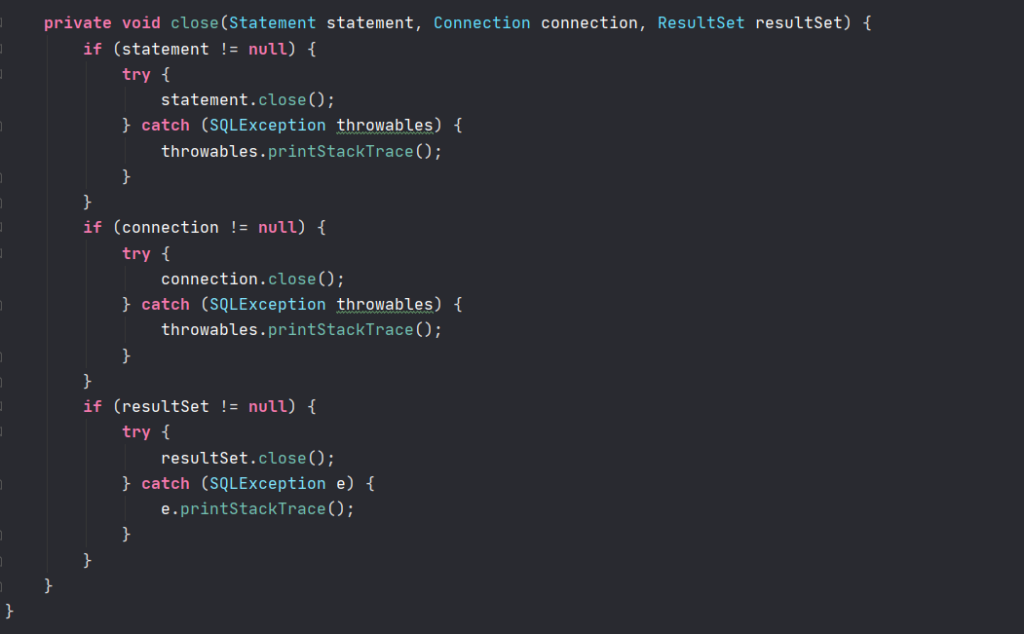
调用此方法关闭Statment和connection,ResultSet
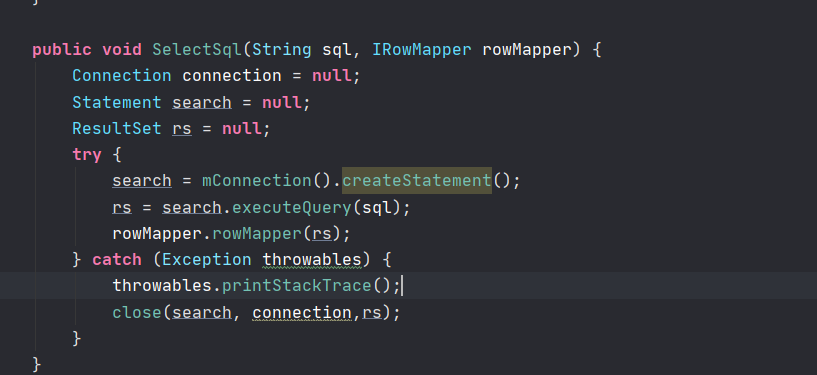
继续优化
可以看到这四行在查询和更新方法中是重复使用的
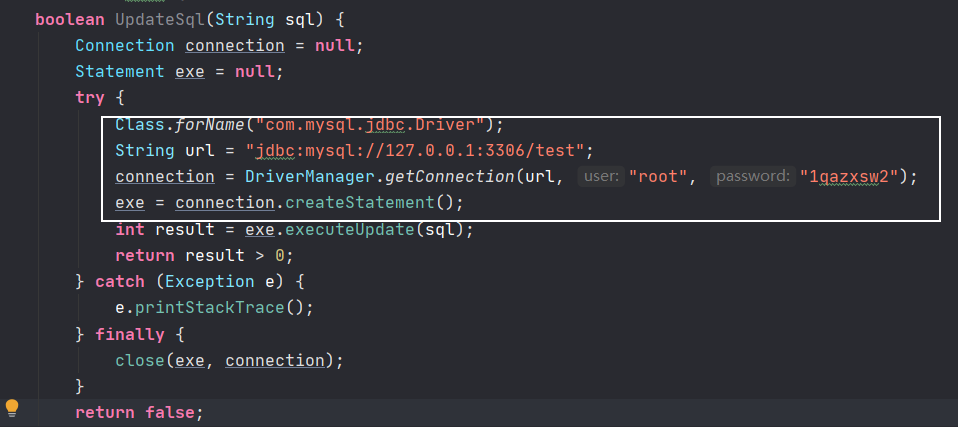
创建方法返回connection对象
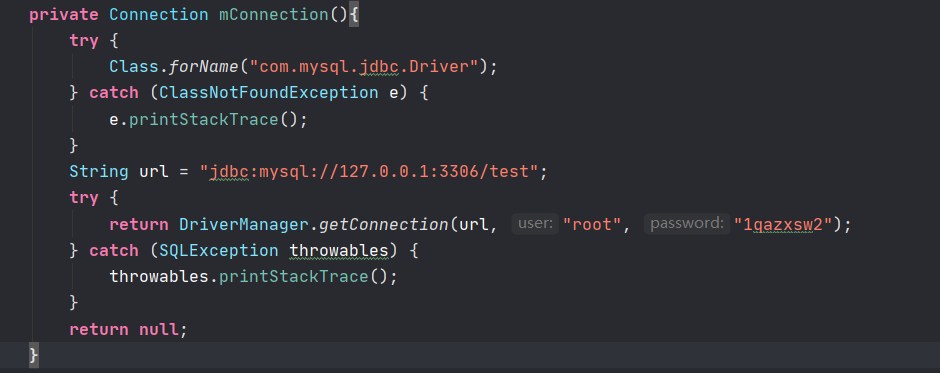
在每次连接数据库时,调用此方法即可
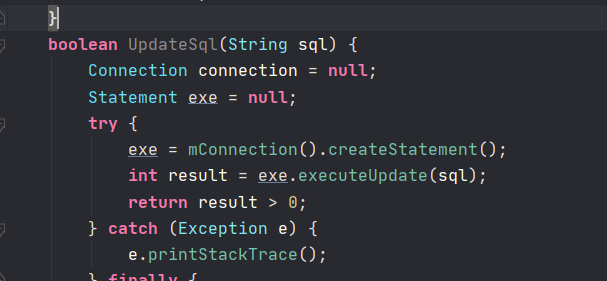
exist方法
写一个exist方法,便于查询数据库中是否已经存入某个数据
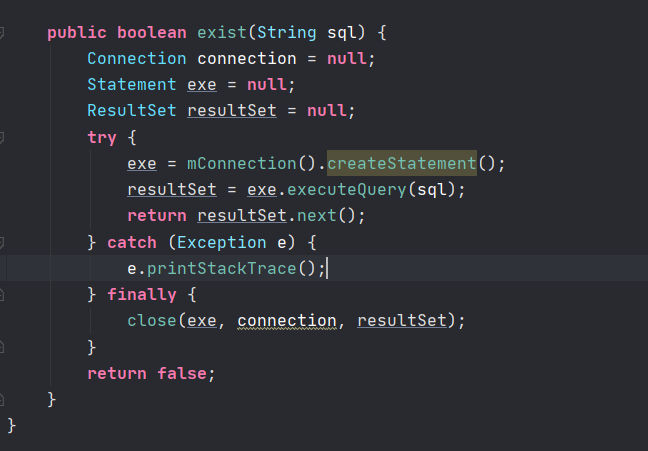
查询失败

查询成功
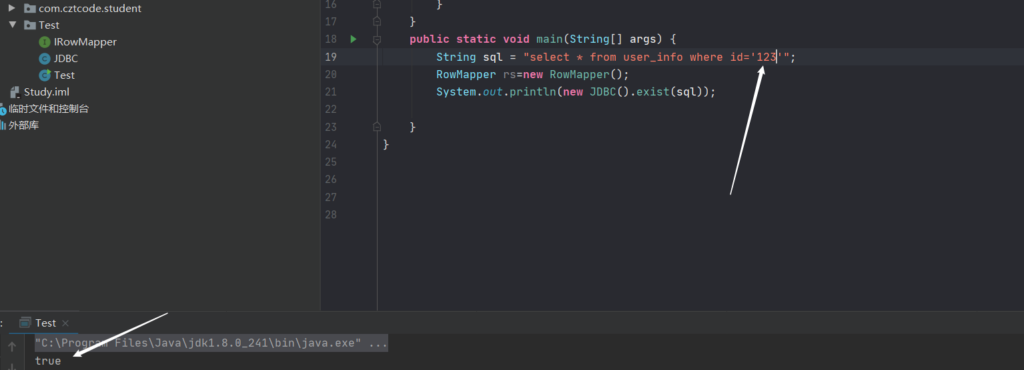
学生管理系统
用以上的知识就可以简单的创建一个学生管理系统,实现方法已经讲解了,这里直接放代码,有兴趣的可以看看
package com.cztcode.student;
import java.sql.ResultSet;
import java.sql.SQLException;
import java.util.Scanner;
import Test.IRowMapper;
import Test.JDBC;
public class main {
public static void main(String[] args) {
System.out.println("*********************************");
System.out.println("*\t\t\t\t*");
System.out.println("*\t欢迎使用学生信息管理系统\t*");
System.out.println("*\t\t\t\t*");
System.out.println("*********************************");
while (true) {
menu();
}
}
static void menu() {
System.out.println("1、添加学生信息");
System.out.println("2、删除学生信息");
System.out.println("3、修改学生信息");
System.out.println("4、查询学生信息");
System.out.println("请输入操作,以Enter键结束:");
Scanner in;
in = new Scanner(System.in);
String id, name, sex, address,sql;
int option = in.nextInt();
switch (option) {
case 1:
System.out.println("输入学生信息: id 姓名 性别 地址 ");
id = in.next();
if (check(id)) {
System.out.println("已经添加过,重新选择");
break;
}
name = in.next();
sex = in.next();
address = in.next();
sql = "insert into student (id,name,sex,address)values('"+id+"','"+name+"','"+sex+"','"+address+"')";
JDBC.UpdateSql(sql);
break;
case 2:
System.out.println("请输入id");
id=in.next();
if (!check(id)) {
System.out.println("没有此学生");
break;
}
sql="delete from student where id='"+id+"'";
JDBC.UpdateSql(sql);
System.out.println("已删除");
break;
case 3:
System.out.println("请输入id");
id=in.next();
if (!check(id)) {
System.out.println("没有此学生");
break;
}
name = in.next();
sex = in.next();
address = in.next();
sql = "insert into student (id,name,sex,address)values('"+id+"','"+name+"','"+sex+"','"+address+"')";
JDBC.UpdateSql(sql);
System.out.println("修改成功");
break;
case 4:
System.out.println("请输入id");
id=in.next();
if (!check(id)) {
System.out.println("没有此学生");
break;
}
sql="select * from student where id='"+id+"'";
JDBC.SelectSql(sql,new RowMapper());
System.out.println("查询完毕");
break;
default:
System.out.println("I'm Sorry,there is not the " + option + " option,please try again.");
}
}
static boolean check(String id) {
String sql = "select * from student where id='"+id+"'";
return JDBC.exist(sql);
}
}
class RowMapper implements IRowMapper {
public void rowMapper(ResultSet rs) {
try {
while (rs.next()) {
System.out.print(rs.getString("id") + " ");
System.out.print(rs.getString("name") + " ");
System.out.print(rs.getString("sex") + " ");
System.out.println(rs.getString("address"));
}
} catch (SQLException throwables) {
throwables.printStackTrace();
}
}
}